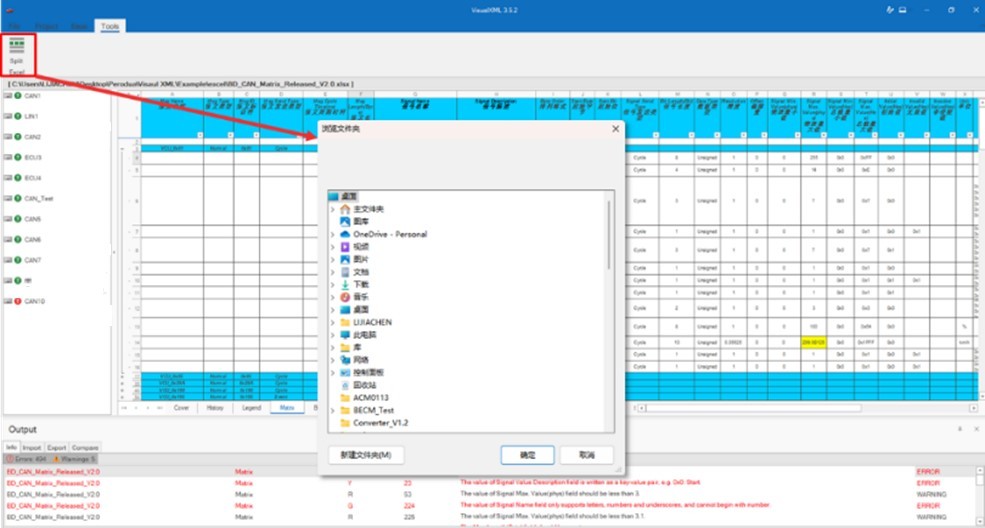Powerful Multi-format Network Database Authoring Tool — VisualXML

I. Introduction to VisualXML
For the tedious operation of editing and modifying DBC and ARXML ... files, VisualXML, the Network design tool developed by WINDHILL, can easily solve this problem and enhance work efficiency.
VisualXML is a powerful conversion tool based on network bus protocols, which can easily convert Excel sheet to a variety of network database files, such as DBC, LDF, ARXML and other file formats with one-click. It supports CAN/CANFD, LIN, Ethernet and other bus standards, and has four major functions: configuration, import, check and conversion.
II. Introduction to the DBC file
DBC (DataBase CAN) file is a file format created and promoted by Vector, which is essentially a text file that is used in the CAN (Controller Area Network) bus analysis tool to define the CAN bus communication protocol. The content of the DBC file contains CAN communication message information, signal information, ID, data length, period, etc. During the development and testing phase of CAN communication, it can help developers and related testers to better develop, test and analyze the CAN communication protocol.
Here are some important information from the DBC file:
1. Network Nodes: Defines all the nodes and IDs involved in the bus network and other information.
2. Message Frame: Defines CAN messages, each with a unique identifier (ID) and priority.
3. Message Signal: A specific data field defined in a message. Each signal has attributes such as name, start bit, length, data type, scaling factor, offset and so on.
4. Comments: Used to explain certain fields or data structures so that they can be easily understood by the developers involved.
5. Attributes: Defines the attributes of an object type.
6. Table of values: Defines what symbols are used to represent the valid values of a signal under a particular message.
III. Areas of application
• Network design
• Bus analysis and testing;
• ECU controller development.
IV. Advantages, Features & Functions
| Software Advantages:
• Simple operation interface, easy for beginners to quickly start using;
• Standard Excel templates for users to quickly fill the sheets;
• Data can be split according to ECU nodes, making it easy for users to analyze and use the tool;
• Automatic checking mechanism to ensure data integrity and validity;
• Export multiple data formats DBC/LDF/ARXML with one click;
• License support a variety of options: dongle plug-and-play convenience, floating version of the license bound to the computer, reliable and stable;
• Semi-customizable software tool with support for user-defined Excel sheets and specific feature extensions.

| Functions:
1. Create and add topology information: you can set the name of the export file, select the file type, and set related parameters.
2. Template add: customized excel templates for the project import, can be a key to verify the data problems, and displayed in the output window, double-click the error message can also be directly located to the error location.
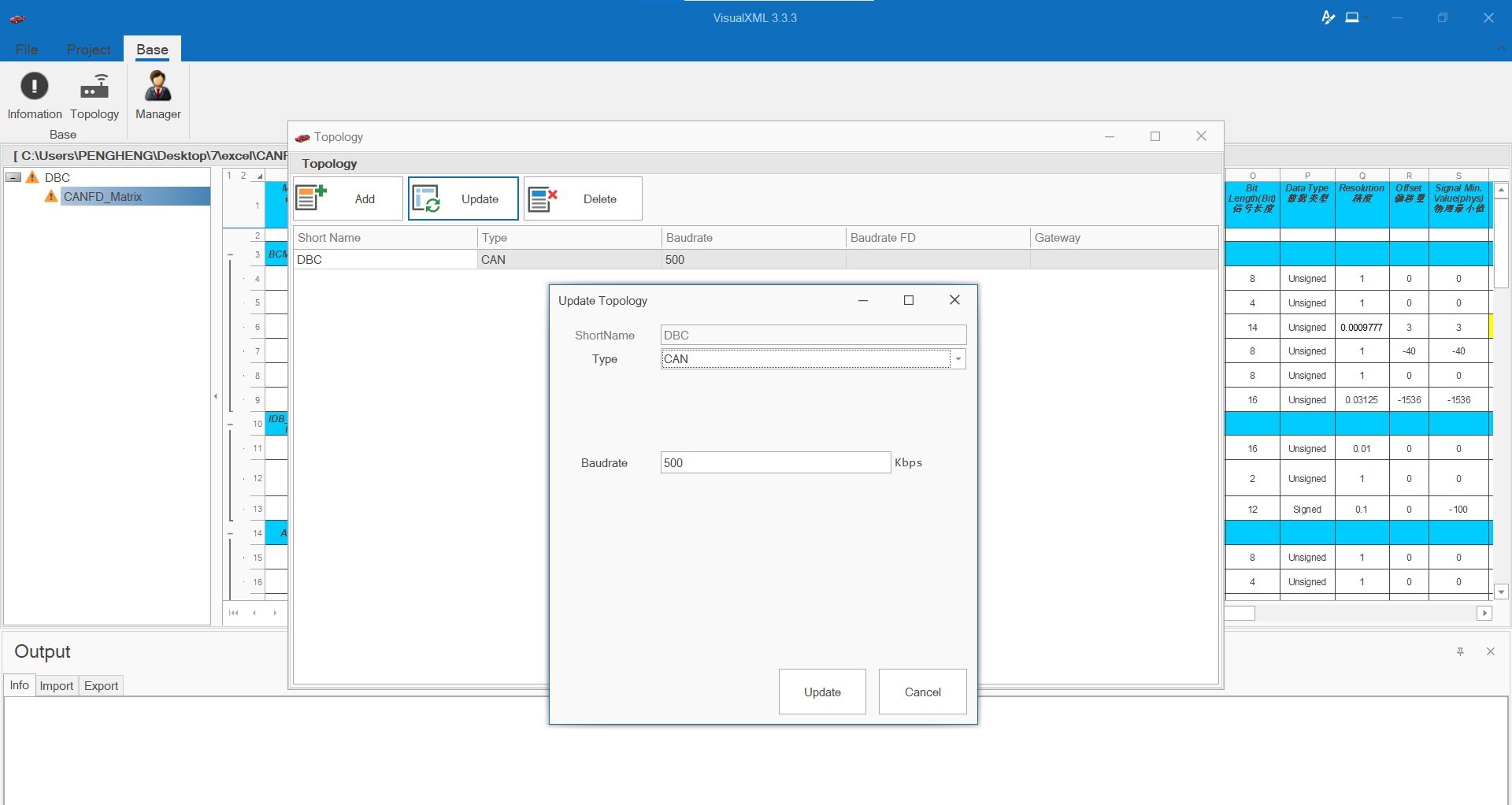
3. Export File: The export file function supports the selection of corresponding templates and provides a variety of file format options. In addition, the function also has a split splitting function, the Excel summary table can be split into multiple DBC files by node. Users can either export the complete DBC file at one time, or according to the number of nodes can be split and exported.
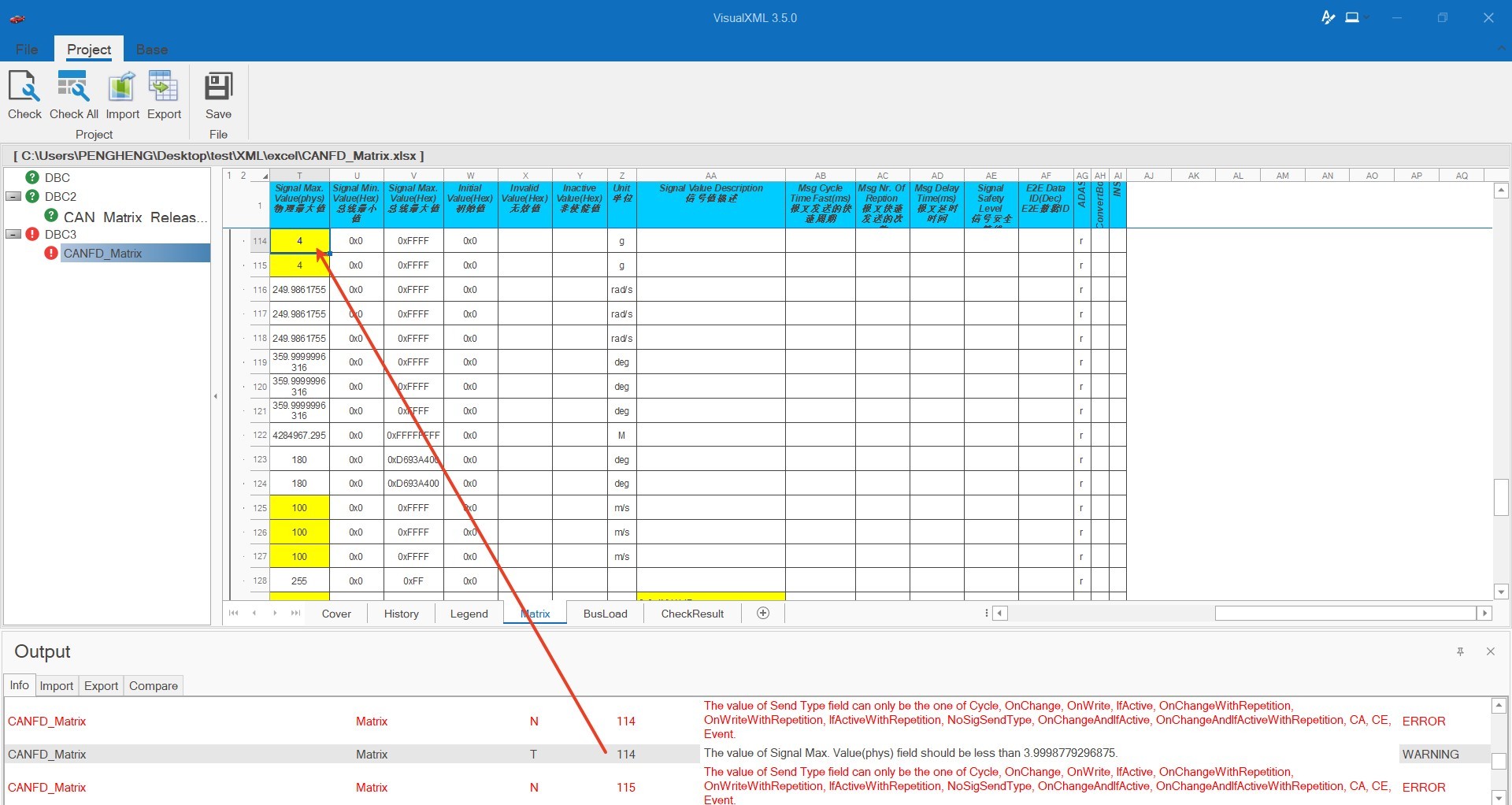
4. Compare Function: By importing a comparison file, VisualXML is able to quickly compare two different versions of a database file, identifying and displaying the differences in their contents. The comparison results will be clearly presented in the Output window below.
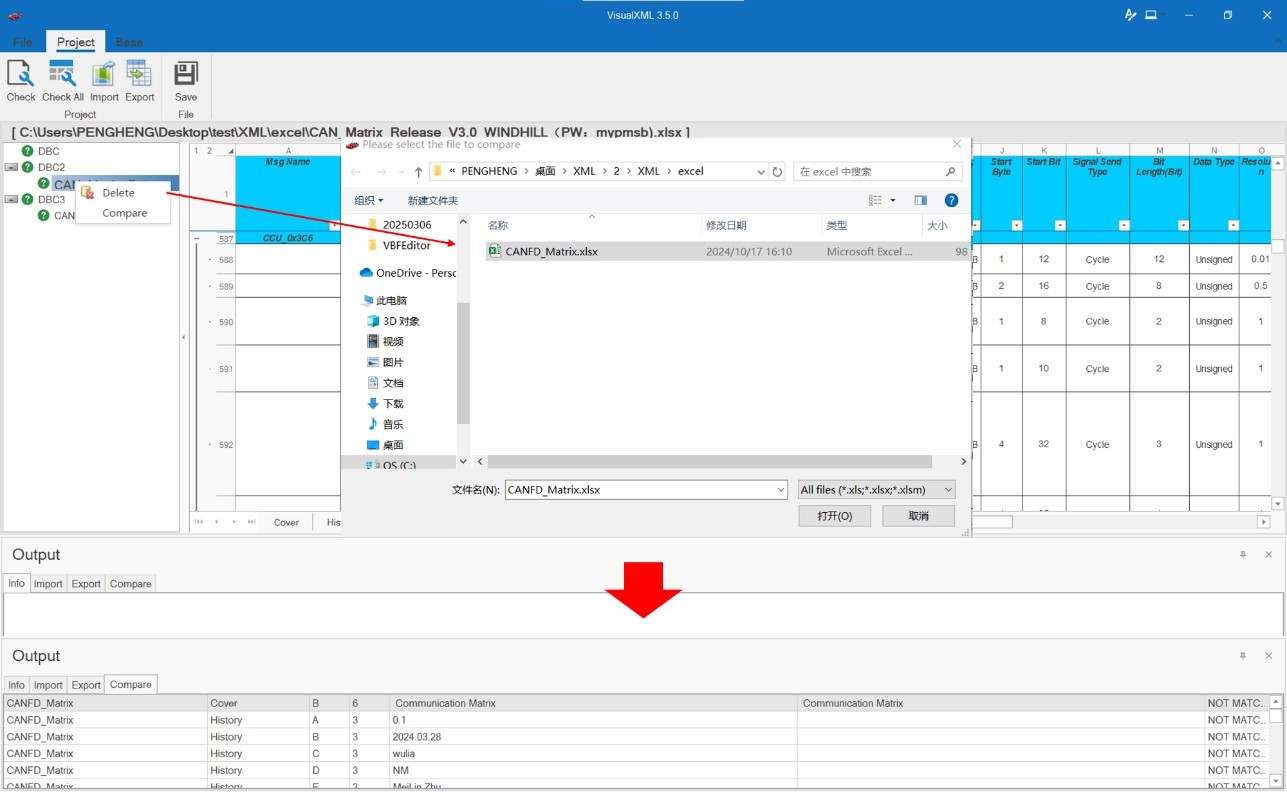
5. Busload Calculation: After passing the check, it can automatically calculate the busload of each node and estimate the best-case and worst-case busload ratio.
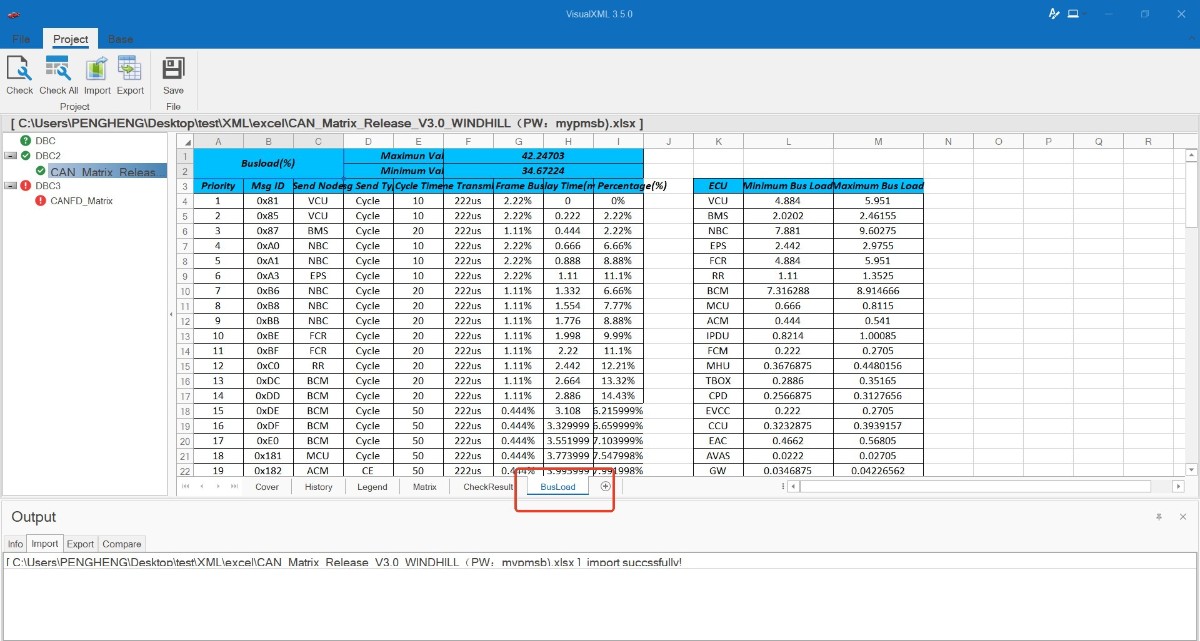
6. Split Nodes to Excel: Split by nodes based on the Matrix summary table and export to a single table file.