
Shorten Test Cycles: Q-Automation Test Management Software

Q-Automation is an ATX-based automated test management software for testing Electronic Control Unit (ECU). The software supports diagnostic protocol layer testing and diagnostic function testing, and can realize semi-automated test requirements by simply filling out Excel forms, thus shortening the user's test cycle. In addition, the use of ODX/OTX standardized tools reduces test software compatibility issues while supporting a wide range of test hardware and facilitates data sharing with other tools.
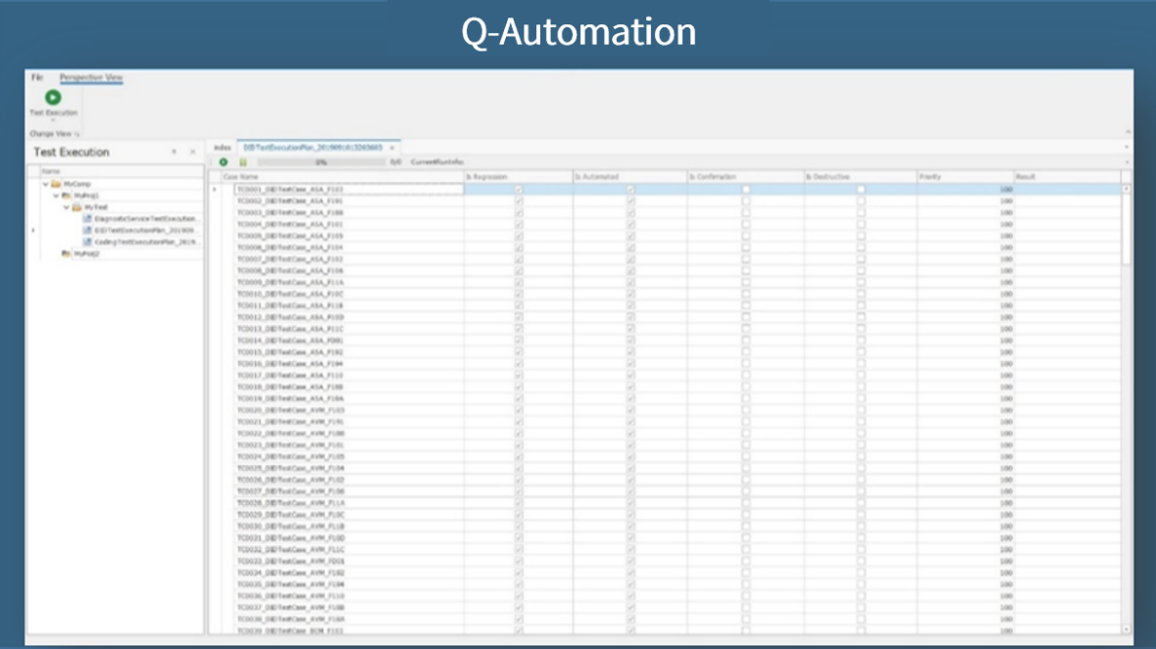
(Figure 1 Q-Automation Interface)
1 Q-Automation Functions
Q-Automation supports the following functions:
• Test Specification;
• Test Preparation;
• Test Execution;
• Test Report;
• Test Data (Parameter Value);
• Test Programs and Test Libraries.
2 Test Management

(Figure 2 Test Process)
3 Test Development Tools Supported
Q-Automation supports the following test development tools:
• OTX: Q-Studio/…;
• Visual Studio/Eclipse/PyCharm/…;
• NI LabVIEW;
• .NET (C#/VB/C++): Microsoft Visual Studio/…;
• C/C ++: Microsoft Visual Studio/Eclipse/…;
• Java: Eclipse/NetBean/…;
• Python: Microsoft Visual
4 Functional Options
Diagnostic Protocol Layer Test
After creating ODX data, we need to test the protocol, such as communication parameters, timing, padding bytes and positive and negative responses, etc. Q-Automation can automatically generate test cases from ODX data and test ECU diagnostic protocols as well as generate test reports.
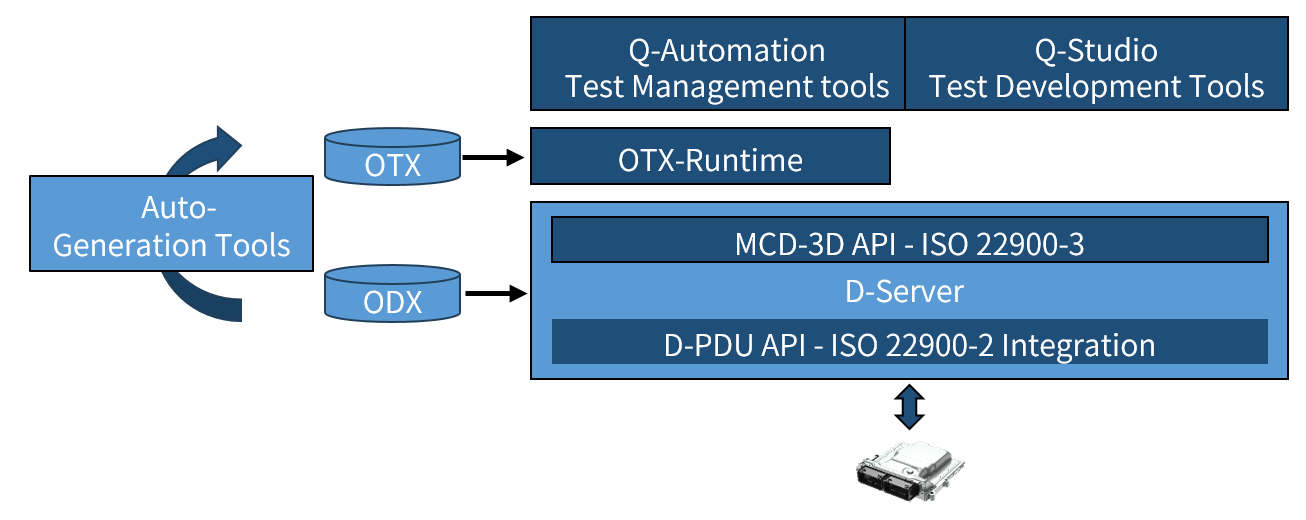
(Figure 3 Diagnostic Protocol Layer Test)
Diagnostic Function Test
Diagnostic function test needs to verify the function of each diagnostic function item (e.g. DID specific value verification, Coding configuration check, etc.), which is a very cumbersome and time-consuming work, in this regard, we provide an Excel test template -- By using Excel test templates, test engineers just need to fill in the Excel diagnostic questionnaire, Q-Automation can automatically generate test cases and export test reports.
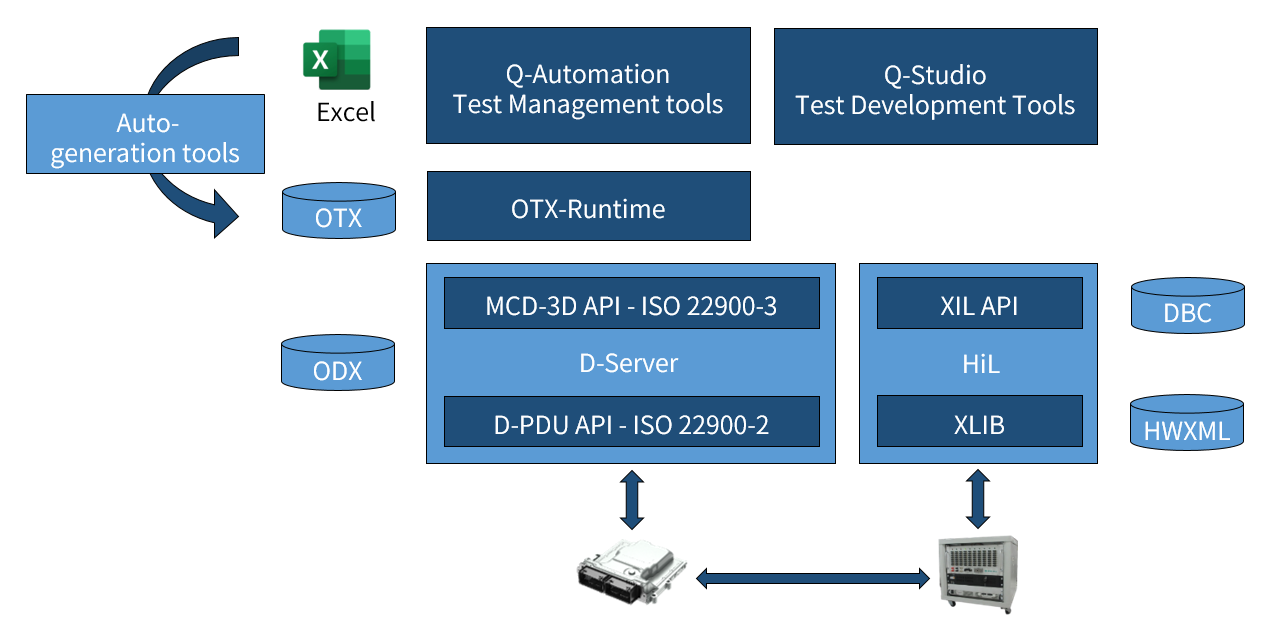
(Figure 4 Diagnostic Function Test)
Previous Updates
▶ OTX Script Development, Simulation and Debugging with Q-Studio